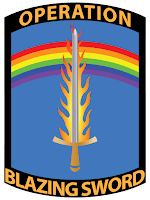
Due to a number of problems with the Google Maps system we were using, we are moving to a privately controlled internal database. Here's how to use it.
To Sign Up as an Instructor
- Navigate to www.blazingsword.org
- Mouse over the "Volunteer" button
- Click the down arrow under Volunteer
- Click directly on “Instructor Signup and Update”.
- The sign-up page requires only three pieces of input: first name, last name, and email address.
- At this point you can choose to not receive notifications by un-checking the Mailing List checkbox.
- Fill out the information and click the "Sign Up" button.
- You will receive a verification email, so make sure to look for it.Click on the given link and go to your record.
- You will be taken to a confirmation page which gives you a private link to further edit your record. You will also be emailed the same private link to the given email address to use later to update your information.
- Fill in the desired information, and click on the “Save Your Changes” button to save all information. You may come back to this page at any time to update.
To Make Changes
Did you make a mistake? Move? Got a new certification you wanted to add? To edit your information or update your information, just follow these steps.
- Go to "Instructor Signup and Update".
- Click on the blue link which says "Forget your private link? Need to Update your record? Click here to have it emailed to you."
- Enter your email address and click on the "Submit" button.
- The link will be emailed to you.
- Follow the link to make changes to your record.
How to Delete Your Record
Taking a break from it all? No longer wish to be listed?
- To Delete your record, please email info@blazingsword.org and we'll pull your record.
Frequently Asked Questions
Most entries were ported over. We would love it if you were to double check your entry, as some entries were scrambled (instructors listed in the wrong location, etc) during the migration.
Why did you change databases?
The scrambling is one of the reasons we moved away from Google Maps. Every time we tried to extract our data, it tended to come out badly scrambled. This new system prevents that.
Moreover, unlike the old system, you own your information and not Google. You can have it deleted whenever you like instead of it existing in a Google server forever.
Finally, it makes our lives easier. Instead of having to manually enter your information, this is an automated system.



No comments:
Post a Comment